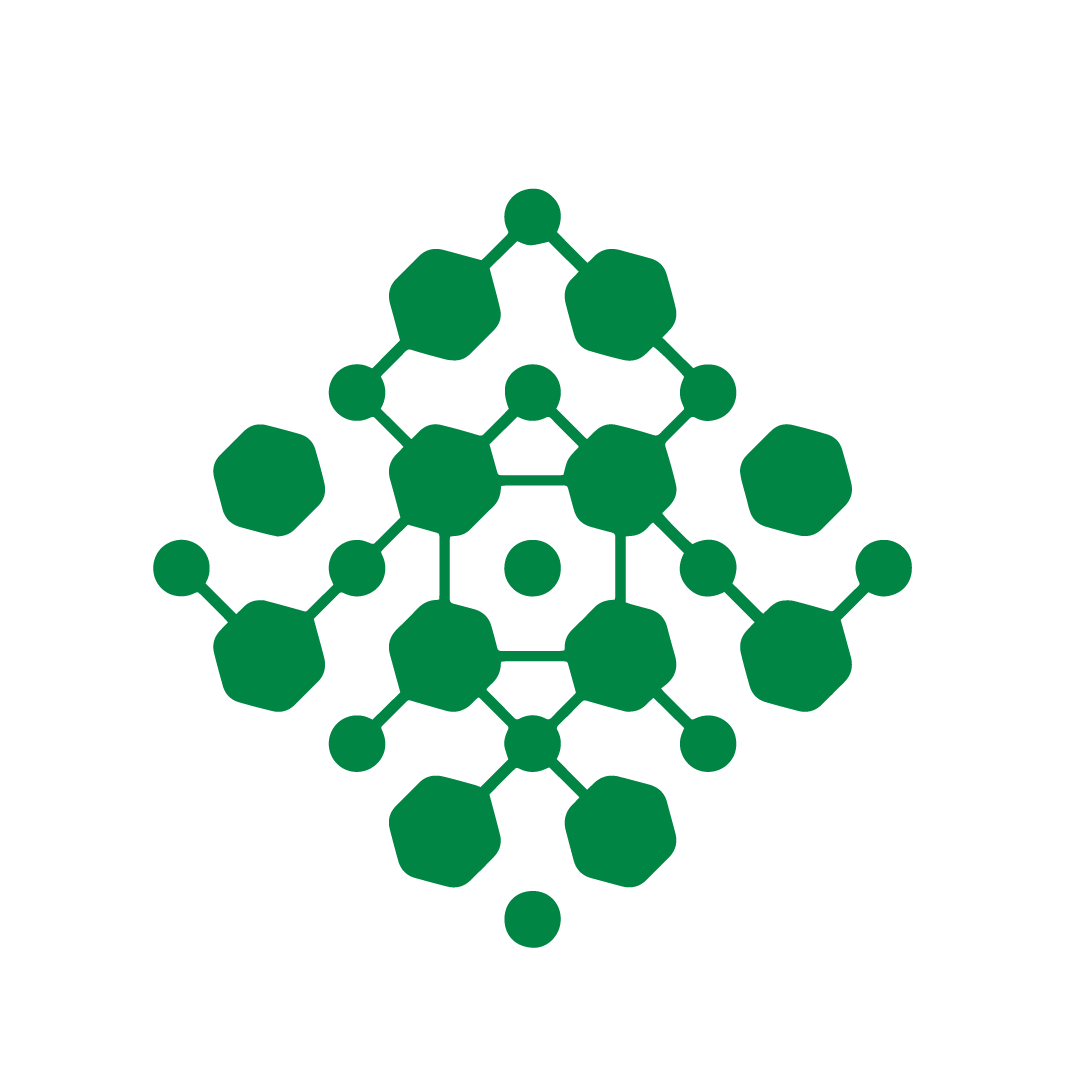Alisha Karki - Author
2025-04-25
The digital environment requires websites to rank successfully on search engines because this practice constitutes an essential condition for business success.
When you work with Django for building web applications you already possess a robust framework which offers flexibility. Does your usage of Django SEO capabilities reach its full potential? I practice Django development and have seen that effective SEO implementation in Django structures helps websites achieve better search positions.
This guide outlines top-tier django seo approaches that enhance Django websites to achieve enhanced search rankings together with increased organic visitor numbers.
Why SEO Matters for Django Websites
The following section explains why SEO remains essential for Django websites. Search engines like Google drive approximately 53% of all website traffic.
Your Django application's exceptional engineering will stay buried in search engine depths if you fail to optimize it properly because your target audience will never find it. Although the strong foundation of Django works well for SEO-friendly websites it does not provide built-in search engine optimization capabilities.
The process of implementing django seo with purpose leads websites from being technically functional to being search engine preferred.
What Are the Steps to Execute Django SEO Optimization?
How to Implement Django SEO Optimization?
The implementation of Django SEO optimization demands a dual strategy which combines technical infrastructure with content optimization elements. The following section details proven techniques to boost search engine performance of your Django website.
1. Choose the Right Django SEO Tools
The implementation of SEO in Django becomes significantly easier with appropriate tools at hand. Several django seo tools can streamline the optimization process:
- Django SEO Framework: A comprehensive toolkit for managing meta tags, sitemaps, and other SEO elements
- Django-meta: A plugin that simplifies adding metadata to your Django models
- Django-robots: Helps you manage your robots.txt file effectively
- The Django-analytical tool integrates analytics tools which help you track your SEO performance
The tools function smoothly within Django's framework to enable SEO management without affecting application speed or code quality.
2. Optimize Your Django URLs
Search engine understanding and content ranking of your website depends significantly on your URLs. Through its URL configuration system Django provides extensive capabilities to generate URLs that support SEO needs.
# Instead of this:
path('article/12345/', views.article_detail, name='article_detail'),
# Use this:
path('article/<slug:article_slug>/', views.article_detail, name='article_detail'),
Content editors can use this approach to personalize meta information at the page level which raises the chances of being ranked for chosen keywords.
How to Use Meta Tags in Django
Meta tags remain one of the most searched aspects of django seo tutorial content, and for good reason. They provide search engines with essential information about your pages. Here's how to implement them effectively in Django:
# In your models.py
from django.db import models
class BlogPost(models.Model):
title = models.CharField(max_length=200)
content = models.TextField()
meta_description = models.CharField(max_length=160)
meta_keywords = models.CharField(max_length=200)
# Other fields...
Then in your templates:
{% block meta %}
<title>{{ post.title }} | Your Site Name</title>
<meta name="description" content="{{ post.meta_description }}">
<meta name="keywords" content="{{ post.meta_keywords }}">
{% endblock %}
This approach allows content editors to customize meta information for each page, improving the chances of ranking for target keywords.
3. Create a Dynamic XML Sitemap
Online search engines require sitemaps to effectively find and index website content. Through its built-in sitemap framework Django provides an easy method to generate dynamic sitemaps.
# In your settings.py
INSTALLED_APPS = [
# ... other apps
'django.contrib.sitemaps',
]
# In your urls.py
from django.contrib.sitemaps.views import sitemap
from .sitemaps import BlogPostSitemap
sitemaps = {
'blogposts': BlogPostSitemap,
}
urlpatterns = [
# ... other URL patterns
path('sitemap.xml', sitemap, {'sitemaps': sitemaps}, name='django.contrib.sitemaps.views.sitemap'),
]
# In sitemaps.py
from django.contrib.sitemaps import Sitemap
from .models import BlogPost
class BlogPostSitemap(Sitemap):
changefreq = "weekly"
priority = 0.7
def items(self):
return BlogPost.objects.filter(is_published=True)
def lastmod(self, obj):
return obj.updated_at
Through this system search engine always obtain your most recent pages since it dynamically creates a sitemap that updates when you make content changes or additions.
4. Implement Django SEO Plugin Solutions
While Django provides robust tools for building SEO features from scratch, django seo plugin options can save considerable development time. Some popular choices include:
- django-seo2: A flexible app that allows you to add meta data to any model
- django-meta-mixin: Simplifies adding metadata to Django models using mixins
- django-seo-js: Helps with SEO for JavaScript-heavy Django applications
The plugins provide pre-built solutions for typical SEO problems which enables developers to concentrate on their application's essential features.
5. Optimize Page Loading Speed
Search engines consider the speed of web pages as an essential element which affects their rankings. Python django seo best practices include optimizing your application's performance:
# settings.py for production
STATICFILES_STORAGE = 'django.contrib.staticfiles.storage.ManifestStaticFilesStorage'
# Enable caching
CACHES = {
'default': {
'BACKEND': 'django.core.cache.backends.memcached.MemcachedCache',
'LOCATION': '127.0.0.1:11211',
}
}
# Cache templates in production
TEMPLATES = [
{
'BACKEND': 'django.template.backends.django.DjangoTemplates',
'OPTIONS': {
'loaders': [
('django.template.loaders.cached.Loader', [
'django.template.loaders.filesystem.Loader',
'django.template.loaders.app_directories.Loader',
]),
],
},
},
]
Additionally, implement these speed optimization techniques:
- Use Django's compression middleware
- Optimize database queries to reduce load times
- Implement proper caching strategies
- Compress and optimize images in your static files
6. Create SEO-Friendly Content with Django Templates
The templating system of Django enables users to create content that optimizes search engine visibility. Your templates should contain proper heading tags (H1, H2, H3) which must include your primary keywords.
<!-- Base template with SEO structure -->
{% block content %}
<article>
<h1>{{ post.title }}</h1>
<div class="meta">
<time datetime="{{ post.published_date|date:'c' }}">{{ post.published_date }}</time>
</div>
<div class="content">
{{ post.content|safe }}
</div>
</article>
{% endblock %}
This structured approach helps search engines understand content hierarchy and relevance.
Advanced Django SEO Techniques
The following advanced strategies using python django seo will help boost your rankings after you establish fundamental implementation.
1. Implement Structured Data with Django
Being organized with your content makes search engines better understand your information thus potentially creating enhanced search engine results known as rich snippets.
# Add to your Django templates
{% block structured_data %}
<script type="application/ld+json">
{
"@context": "https://schema.org",
"@type": "BlogPosting",
"headline": "{{ post.title }}",
"datePublished": "{{ post.published_date|date:'c' }}",
"dateModified": "{{ post.updated_at|date:'c' }}",
"author": {
"@type": "Person",
"name": "{{ post.author.name }}"
},
"description": "{{ post.meta_description }}"
}
</script>
{% endblock %}
This implementation can result in enhanced search results with additional information about your content.
2. Create a Custom Middleware for SEO Headers
Django middleware provides a powerful way to implement site-wide SEO headers:
Add this middleware to your settings.py to implement these headers across your entire application.
3. Implement Canonical URLs
Canonical URLs help prevent duplicate content issues, which can harm SEO:
# In middleware.py
class SEOMiddleware:
def __init__(self, get_response):
self.get_response = get_response
def __call__(self, request):
response = self.get_response(request)
# Add security headers that search engines value
response['X-Content-Type-Options'] = 'nosniff'
response['X-Frame-Options'] = 'DENY'
response['Referrer-Policy'] = 'strict-origin-when-cross-origin'
return response
Then in your templates:
<link rel="canonical" href="{{ canonical_url }}" />
This ensures search engines understand which version of potentially duplicate content should be indexed.
Monitoring Your Django SEO Performance
Watching your SEO approach work while optimally adjusting it represents the other half of the SEO challenge.
1. Your system should connect with both Google Analytics and Search Console.
Django provides seamless ways to integrate with analytics tools:
# In your base template
{% block analytics %}
<!-- Google Analytics script -->
<script async src="https://www.googletagmanager.com/gtag/js?id=YOUR-ID"></script>
<script>
window.dataLayer = window.dataLayer || [];
function gtag(){dataLayer.push(arguments);}
gtag('js', new Date());
gtag('config', 'YOUR-ID');
</script>
{% endblock %}
Use the data from these tools to track organic traffic, keyword rankings, and user behavior.
2. Create Custom Django Admin Panels for SEO Metrics
Django's admin interface can be customized to display SEO metrics:
# In admin.py
from django.contrib import admin
from .models import BlogPost
@admin.register(BlogPost)
class BlogPostAdmin(admin.ModelAdmin):
list_display = ('title', 'slug', 'seo_score', 'word_count', 'is_published')
search_fields = ('title', 'content', 'meta_description')
def seo_score(self, obj):
# Implement your SEO scoring logic here
# For example, check if keywords are in title, description length, etc.
score = 0
if obj.meta_description and len(obj.meta_description) > 100:
score += 25
if obj.title and len(obj.title) > 30:
score += 25
# More scoring criteria...
return f"{score}%"
seo_score.short_description = "SEO Score"This creates a quick overview of your content's SEO health right in the Django admin.
Django SEO Best Practices Summary
A successful django seo optimization demands a three-part strategy which combines technical elements with content quality and user experience optimization. Making use of Django's versatile capabilities and robust functionality allows developers to build websites with superior functionality along with excellent search result rankings.
Remember these key points:
- The implementation process becomes smoother through the use of suitable django seo tools and plugins.
- Optimize your website URL structures by taking advantage of the URL pattern system available in Django
- Add appropriate meta tags together with structured data to your website.
- Your site will attract search engine discovery through the use of automatic sitemap generation technology.
- Fast page loading occurs when you implement cache systems and writing efficient code.
- Your SEO performance should be checked through regular measurements.
When you implement these best practices your Django websites will successfully rise in search engine rankings while drawing more people from organic traffic. Django allows developers to embed SEO features directly into their application structure which results in better long-term maintenance and effectiveness.
What difficulties related to SEO do you encounter when working with your Django projects? Start implementing these techniques today and watch your search visibility improve over time.
Additional Resources for Django SEO
To further enhance your django seo knowledge, check out these helpful resources:
- Official Django documentation on sitemaps and URL configurations.
- The Python django seo tutorials on the Django Project website.
- Community-created django seo plugin documentation.
- Django SEO workshops and webinars
With the right approach and consistent effort, your Django website can achieve impressive search engine rankings and drive sustainable organic traffic to your application.
Recent Post
View All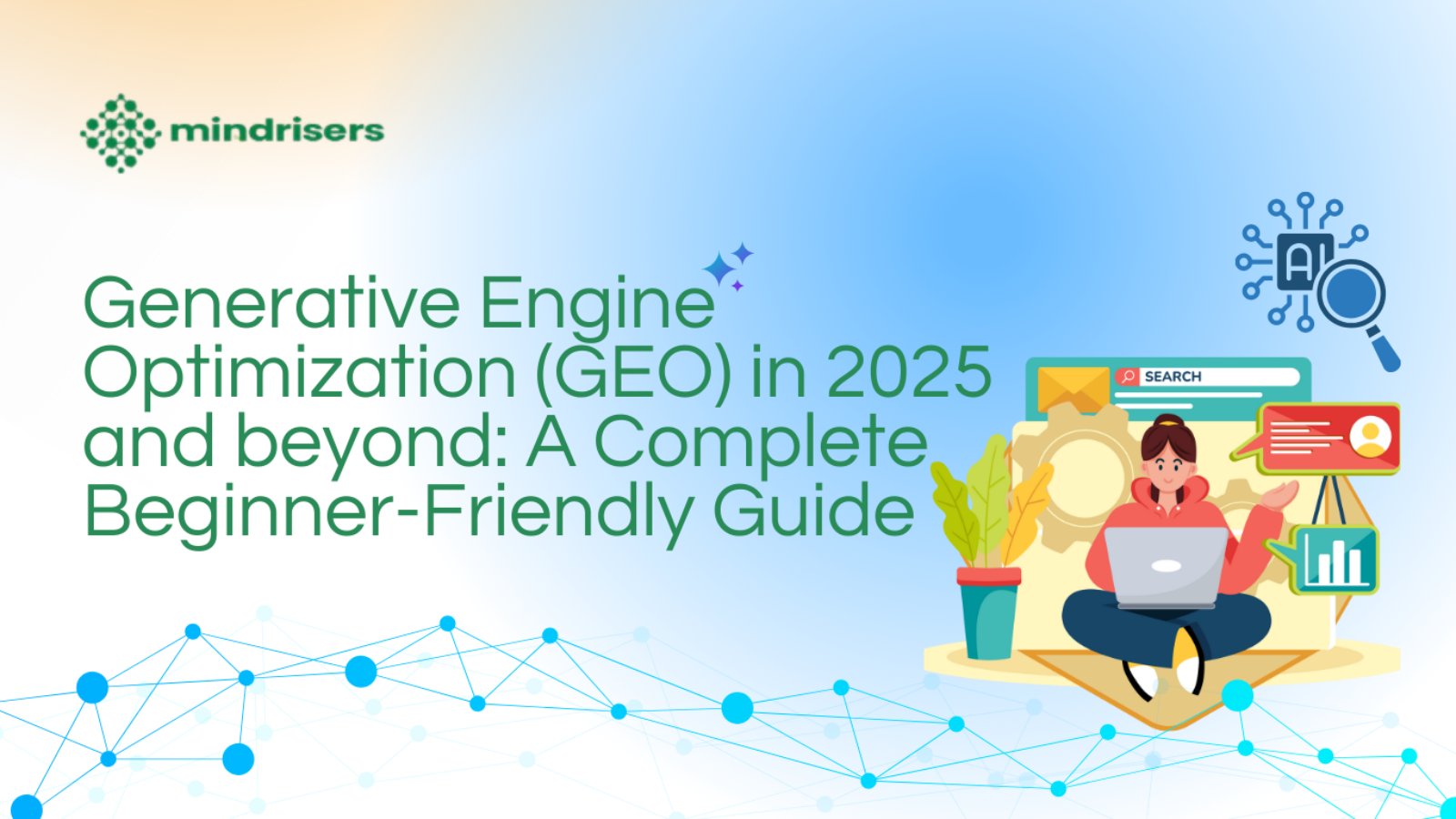
Generative Engine Optimization (GEO) in 2025 and beyond: A Complete Beginner-Friendly Guide
2025-12-02.628 Views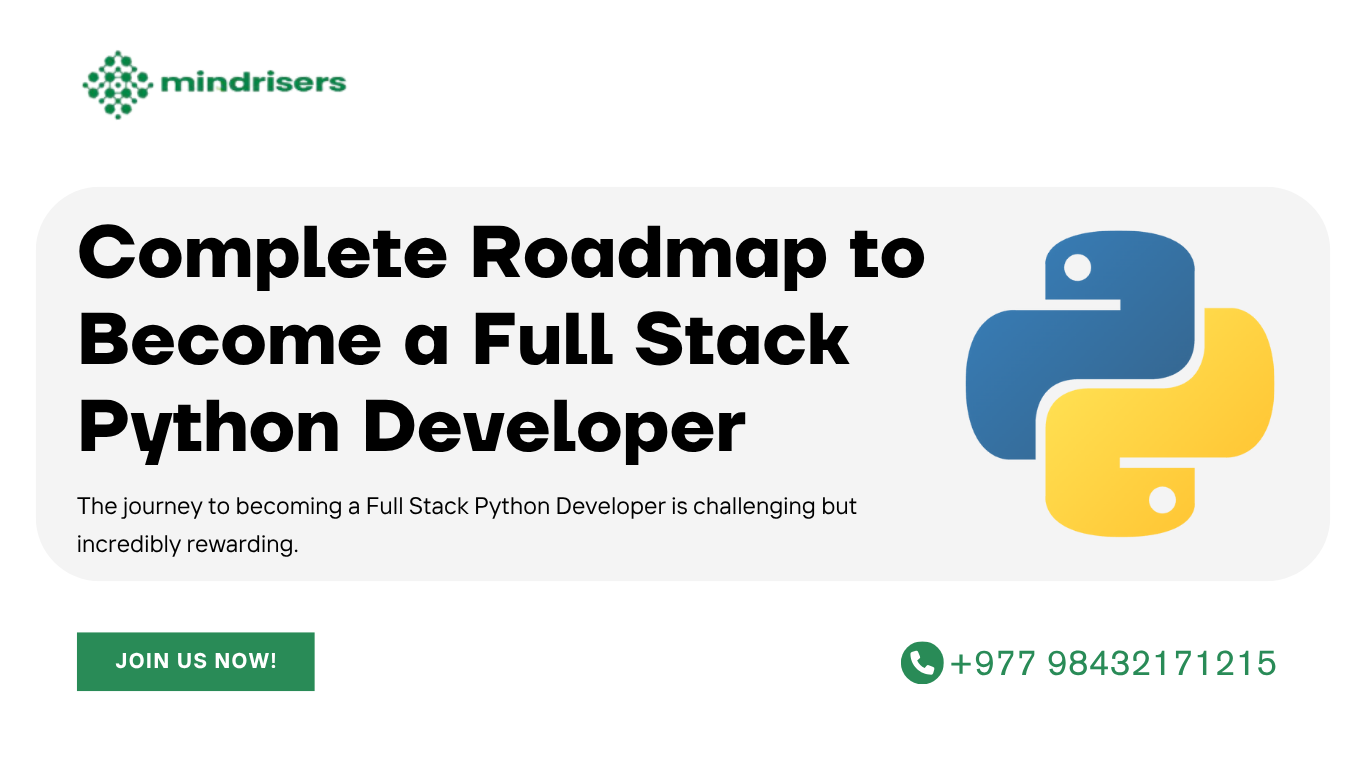
Complete Roadmap to Become a Full Stack Python Developer
2025-10-14.1004 Views
How Local Businesses in Nepal Can Use WhatsApp Marketing Effectively
2025-08-18.1619 Views
AI Tools Every Students Should Know in 2025
2025-08-18.1564 Views
Never miss an Opportunity !
Want to learn TOP 2025 IT Skills ?
We open IT skill classes Monthly in Design, Development, Deployment, Data etc.
Have something to Ask ?
get admission enquiry